Memberships & Passes
Recreation Services offers a variety of memberships to meet your needs.

2025-26 Membership Pricing
Faculty/Staff
| Term | Membership | Cost |
|---|---|---|
| Aug-Aug | Individual | $220 |
| Family | $350 | |
| May-Aug | Individual | $50 |
| Family | $75 | |
| Fall or Spring Semester | Individual | $120 |
| Family | $185 |
Alumni
| Term | Membership | Cost |
|---|---|---|
| Aug-Aug | Individual | $315 |
| Family | $425 | |
| May-Aug | Individual | $80 |
| Family | $100 | |
| Fall or Spring Semester | Individual | $150 |
| Family | $250 |
FAQ on Fitness Class Registration
- How I Register?
You will access the schedule on our fitness class web page, select the class you want to take, click register, and use your university credentials to sign-in and secure your spot in the class.
- How Do I Check in when I get to class?
When you get to class the instructor will simply ask for your name and check you in. You no longer need to bring your ID to the fitness class but will still need to check into the building.
- Do I have to register for every class I attend?
Yes - you will need to reserve your spot each time you plan to attend a class. Reservations can be made 3 days in advance of each class. You can register up to 4 classes or 2 weeks to save your spot.
- What is the process if I drop in without registering?
If you drop in without registering you will need to register when you get to the class. The instructor will help you do this. Everyone that has registered will be let in first and then any remaining spaces in the class will be filled with those waiting in line.
- When is registration open for each class?
Registration will open 2 weeks prior to the start of the class. Registering prior to the class ensures you will have a spot in the class as long as you arrive at least 3 minutes before the start time.
- If the class is full am I able to be on a waiting list?
If a class if full you can still show up at the door to jump on the standby list. If someone that registered does not show up, there is a possibility you may be able to get into the class.
- How do I cancel my reservation?
Access the schedule on our fitness classes webpage and select the class for which you are registered. Click log in and sign-in with your credentials. Click on your username and then profile. Select programs and you will see a list of the classes for which you are registered. Click the cancel button for the class registration you would like to cancel.
I am a:
- Student
All students currently enrolled in classes at the University of Northern are issued a membership to the Wellness/Recreation Center (WRC) via the mandatory recreation fee that is assessed each semester. (i.e. fees and tuition are two separate items). You may access Recreation Services (RS) facilities and programs by simply using your student ID to check-in during that academic semester.
To make a purchase of any RS items (e.g. memberships, guest passes, intramurals, climbing events, certification classes, fit class pass, and swim lessons), go to Fusion on your phone or computer, sign in using your CatID, add items to your shopping cart, and checkout with a credit card.
Planning to purchase a Fit Class Pass and take group fitness classes?
If you're planning to purchase a Fit Class Pass and take group fitness classes, Fusion now allows you reserve your spot in a class or classes you're interested in.
Fit Class Pass Payment Options:
- Online registration via credit card
You are strongly encouraged to reserve your spot in a class if you're planning to attend at least one day in advance. This ensures your spot is there once you arrive for the class each time — otherwise the class could fill up.
Adding Family Members to Profile
- Go to services.recreation.uni.edu
- In the top right-hand corner, click "Log In"
- Students, Faculty, and Staff should log in with their CatID. Affiliates, Alumni, Community Members, and Spouses should log in with their username and password
- Click the circle drop down menu in the top right-hand corner and select "Profile"
- Scroll to "Family" section, select "Add Family" and fill out the necessary information
- Select "Save" once all information has been added
Definition of a Family Membership
A Family Membership provides recreation center access for immediate family members is considered a spouse/partner and tax-dependent children.
Eligible members may include:
- Two adults (age 18+) living at the same address.
- Tax-Dependent children.
- Minors must be accompanied but their guardians.
Family Membership Purchase Policy
Family memberships are available for purchase in person only at the Welcome Desk or the Main Office of Recreation Services. Payments can be made using a credit or debit card. Please ensure that the Family Members are added to your profile prior to registering for any programs or purchasing a membership.
- Faculty/Staff Member
To make a purchase of any RS items (e.g. memberships, guest passes, intramurals, adventure trips, certification classes, fit class pass, and swim lessons), go to Fusion on your phone or computer, sign in using your CatID, add items to your shopping cart, and checkout with a credit card.
Planning to purchase a Fit Class Pass and take group fitness classes?
If you're planning to purchase a Fit Class Pass and take group fitness classes, Fusion now allows you reserve your spot in a class or classes you're interested in.
Fit Class Pass Payment Options:
- Online registration via credit card
You are strongly encouraged to reserve your spot in a class if you're planning to attend at least one day in advance. This ensures your spot is there once you arrive for the class each time — otherwise the class could fill up.
Faculty/Staff Members Must:
- Must sign the facility access waiver
- Add family members to your Fusion account
Adding Family Members to Profile
- Go to services.recreation.uni.edu
- In the top right-hand corner, click "Log In"
- Students, Faculty, and Staff should log in with their CatID. Affiliates, Alumni, Community Members, and Spouses should log in with their username and password
- Click the circle drop down menu in the top right-hand corner and select "Profile"
- Scroll to "Family" section, select "Add Family" and fill out the necessary information
- Select "Save" once all information has been added
- Alumni
To make a purchase of any RS items (e.g. memberships, guest passes, certification classes, fit class pass, and swim lessons), go to Fusion on your phone or computer, sign in, add items to your shopping cart, and checkout with a credit card.
Alumni will need to follow the instructions for community members and retirees (those without a CatID).
Planning to purchase a Fit Class Pass and take group fitness classes?
If you're planning to purchase a Fit Class Pass and take group fitness classes, Fusion now allows you reserve your spot in a class or classes you're interested in.
You are strongly encouraged to reserve your spot in a class if you're planning to attend at least one day in advance. This ensures your spot is there once you arrive for the class each time — otherwise the class could fill up.
Alumni Must:
Alumni membership is available exclusively to holders of a University of Northern Iowa degree. To ensure smooth access, please follow the steps below:
- Confirm Alumni Status
Complete the verification form with your graduation details. This step confirms you hold a degree from the University. - Verification Period
Allow 3–5 business days for us to authenticate your alumni status. - Eligibility Confirmation
Once your graduation is verified, your eligibility is confirmed — a one-time process. - Proceed to Purchase
You will then be given access to purchase an alumni membership.
The ratio of adults to guests 1:4.
Adding Family Members to Profile
- Go to services.recreation.uni.edu
- In the top right-hand corner, click "Log In"
- Students, Faculty, and Staff should log in with their CatID. Affiliates, Alumni, Community Members, and Spouses should log in with their username and password
- Click the circle drop down menu in the top right-hand corner and select "Profile"
- Scroll to "Family" section, select "Add Family" and fill out the necessary information
- Select "Save" once all information has been added
Definition of a Family Membership
A Family Membership provides recreation center access for immediate family members is considered a spouse/partner and tax-dependent children.
Eligible members may include:
- Two adults (age 18+) living at the same address.
- Tax-Dependent children.
- Minors must be accompanied but their guardians.
Family Membership Purchase Policy
Family memberships are available for purchase in person only at the Welcome Desk or the Main Office of Recreation Services. Payments can be made using a credit or debit card. Please ensure that the Family Members are added to your profile prior to registering for any programs or purchasing a membership.
- Confirm Alumni Status
- Retiree
With a CatID:
Retirees Must:
- Must sign the facility access waiver
- Add family members to your Fusion account
Without a CatID:Retirees Must:
- Go to services.recreation.uni.edu
- In the top right-hand corner, click "Sign Up" and fill out the necessary information
- Once your account has been created, you must activate it using the instruction sent to your email address
- Following activation of your account, you will use this username and password when prompted at the "Affiliate, Community, Spouse Login" screen
- Must sign access waiver
- Add family members to your Fusion account
Adding Family Members to Profile
- Go to services.recreation.uni.edu
- In the top right-hand corner, click "Log In"
- Students, Faculty, and Staff should log in with their CatID. Affiliates, Alumni, Community Members, and Spouses should log in with their username and password
- Click the circle drop down menu in the top right-hand corner and select "Profile"
- Scroll to "Family" section, select "Add Family" and fill out the necessary information
- Select "Save" once all information has been added
- Community Member
Without a CatID:
Community members must create an account on Fusion prior to purchasing selective services you are eligible for. Community members can register for certifications classes, climbing competitions, outdoor equipment rental, and youth camps only. Community members are not eligible for day/annual memberships or swim lessons. To create an account, follow these steps:
- Go to services.recreation.uni.edu
- In the top right-hand corner, click "Sign Up" and fill out the necessary information
- Once your account has been created you will receive an email requiring activation using the provided instructions.
- Following activation of your account, you will use this username and password when prompted at the "Affiliate, Community, Spouse Login" screen
- Must sign access waiver
- Add family members to your Fusion account
Adding Family Members to Profile
- Go to services.recreation.uni.edu
- In the top right-hand corner, click "Log In"
- Students, Faculty, and Staff should log in with their CatID. Affiliates, Alumni, Community Members, and Spouses should log in with their username and password
- Click the circle drop down menu in the top right-hand corner and select "Profile"
- Scroll to "Family" section, select "Add Family" and fill out the necessary information
- Select "Save" once all information has been added